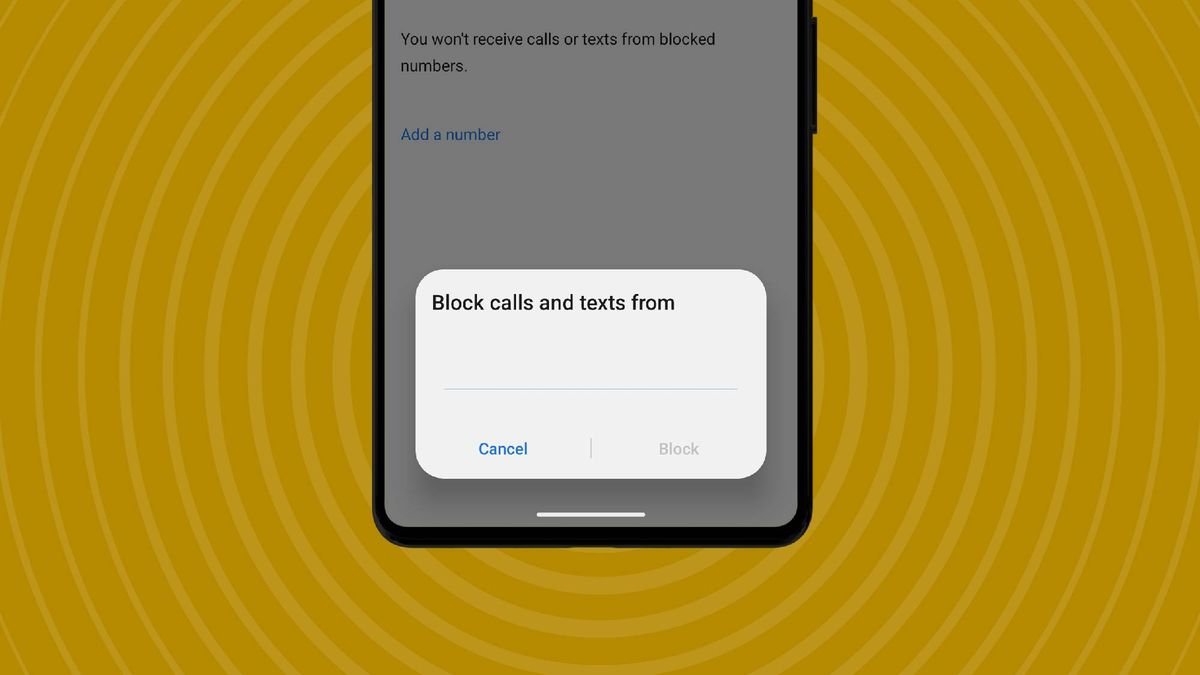There are few great mysteries in the information age, but one of them is knowing how to tell if someone has blocked your number.
I’m talking about blocking your number on someone else’s phone, a side function that ensures calls and texts from a specific number don’t go through. It has nothing to do with social media, and it’s separate from WhatsApp blocking, which only works on the app. Number blocking is also not managed by cell companies or your phone maker — it’s just a feature that works on your specific phone.
There is no concrete way to know if someone has blocked your number. If your numbers are on someone else's blocked list, it's impossible to know for sure without checking that list yourself.
You may like
-
Is it possible to send a truly anonymous message?
-
Scammers Have a New Phishing Trick for iPhone Users – Here’s How to Avoid Being a Victim
However, if you’re waiting for a response to a message or call back, and you suspect someone has blocked you, there are a few things you can do that will give you a clue. They’re not ironclad, so don’t take them as gospel, but they may help put your mind at ease a little. I always recommend giving a potential blocker some time and space before trying these methods.
By the way, if you have got an iPhone, here's how to know if someone has blocked you on Imessage.
Tools and Requirements
To find out if someone has blocked your phone number, the only thing you’ll need is the phone that number is associated with. However, it can help to have a separate phone, for some reason we’ll get to later.
Quick steps to check if someone has blocked your number
At a glance, here are some courses of action that might hint at whether or not your number has been blocked. I recommend reading the full article, including the troubleshooting section, before proceeding.
- Give the phone a ring to see if the call was rejected (and optionally, try with another number)
- Send a text to see if the message was received (only on select phones)
- Give the suspected blocker some time to respond, or ask around.
Step-by-step guide to check if someone has blocked your number
Now let's run through those above mentioned methods in more detail.
1. Phone call method

We will start with the phone call method. To do this, The person you think blocked you called. Using your smartphone's calling app (you can see the stock Android one in the image above).
Listen to how many rings you hear.If the call keeps ringing for a while, you're probably not blocked (and if the person answers the phone, that's always a sure sign!).
However, if the call is dropped after the first ring, this is a possible sign that your phone number has been blocked.
It's not a guarantee. Maybe the person manually declined your call after one ring, or got a filter on those blocks. everyone Calls. It could be something else too, like if your number accidentally fell into a spam detector and the recipient's phone thinks you're a RoboTrader.
A way to get some clarity Call another phone:If it's been on for the same amount of time as your main phone, you're almost certainly not blocked. If it's been ringing for longer, that might be an indicator, but for the reasons I've already said, it's not concrete.
2. Send a text
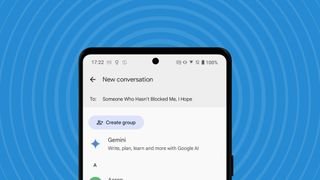
Another thing worth checking out is a good old fashioned model. Text message to suspect blockerHowever, this only works on certain phones.
On iPhones, you can see read receipts to see if someone has read your message. When you send a text message to a number that you have blocked, read receipts will not appear.
On Android, it’s a little more complicated. Some phone brands support reading receipts, usually if you’re texting someone else with the same brand, but that’s not always the case. This is also true for sending texts between Android phones of different brands, or to or from an iPhone on Android.
Due to Android complications, it's also difficult to use this method as a confirmation. Maybe the person you're sending to hasn't blocked you, but just switched to Android, or maybe there's a bug preventing read receipts from going through.
3. Give the person some time to respond, or ask around.
If you're worried about blocking someone, this third option is the hardest, but also the best: take a step back.
Maybe the person didn’t block you, but they’re just busy: Sometimes it’s easy to forget to respond to someone for days or even weeks (or even months, if you’re as forgetful as I am). They may be traveling somewhere where they don’t have a cell plan, which causes them to be on airplane mode for the entire trip, or they’ve made a conscious decision to spend less time on their phone for whatever reason.
You just need to give the person some space and more often than not, time will tell if they have really blocked you or not.
Another option is to simply Ask aboutA mutual friend may be able to tell you if they blocked you or were simply too busy.
Troubleshooting
What if it seems like someone has blocked me?
It can be annoying if someone blocks you, but it’s best to avoid adding a blocker to unblock you across other platforms or apps (or in person). Instead, you should try to come to terms with their decision.
Maybe there is someone you can talk to who will help you understand your feelings or process your emotions about the situation, or maybe meditation or journaling will help you clear your head.
Many countries have laws against sending repeated unwanted text messages, especially if they are insulting or abusive, so be sure to leave your border blocker alone and refrain from texting or calling her.
How do I block someone?
You can block numbers on your phone using the Settings app on iPhones, or the Settings menu of the Phone app on Android. Depending on your phone, you can also set up automatic spam call blocking filters as well.