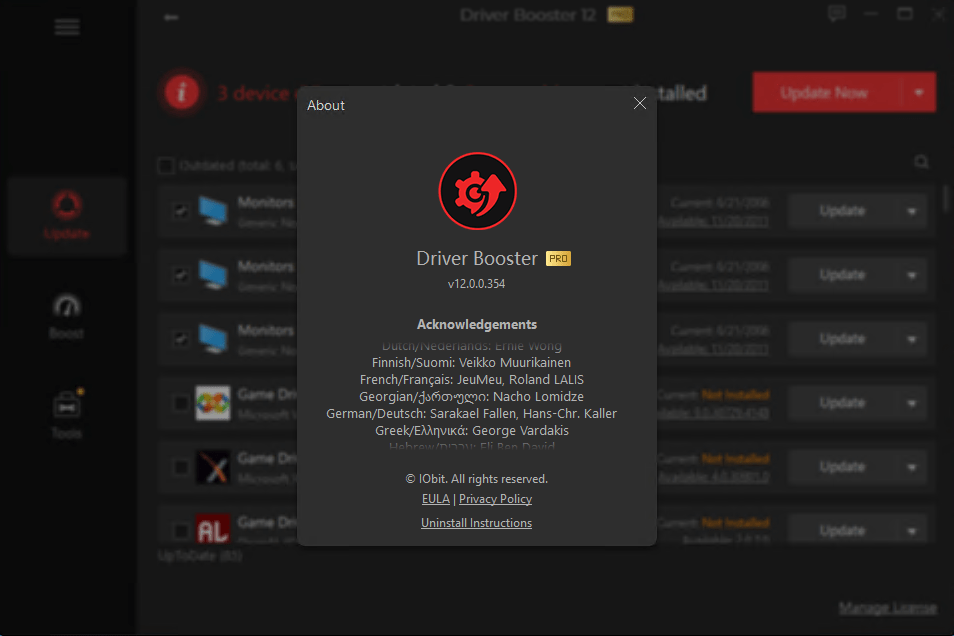Download Driver Booster Pro 2025 to install and update drivers
Description
IObit Driver Booster is a nice and simple software for updating device drivers in the system. One of the things that users do after installing Windows is to install printers, scanners, keyboards, mice, monitors and more. For each of these drivers, we have to go to the manufacturers’ websites and download the driver.
As you know, this is time-consuming and sometimes error-prone. Sometimes, incorrect or incomplete driver installation can cause many problems.
Iobit has come up with this software called IObit Driver Booster, which is the solution to all your driver installation and update needs. Once installed, all your drivers will be installed or updated with just one click.
Of course, the program needs Internet access to function properly. After scanning button SCAN, the program first identifies all current hardware and drivers of the system and the result is presented to you in a list followed by the installation and update process.
This depends Software on cloud technologies to find and install drivers With high accuracy. It also allows to backup drivers. This backup can be restored later. By the same program Anytime you want on the system.
Features and characteristics of IObit Driver Booster:
High power in driver recognition and installation
High speed in installing and updating drivers
Very nice and simple graphical interface.
Ability to backup and restore drivers
Possibility of system improvement To improve gaming performance
Automatically detect outdated drivers
Update the app automatically
Compatible with different versions of Windows
System Requirements
Windows XP / Vista / 7/8 / 8.1 / 10 / 11
1 GB of free disk space primarily for downloading and installing drivers.
Image
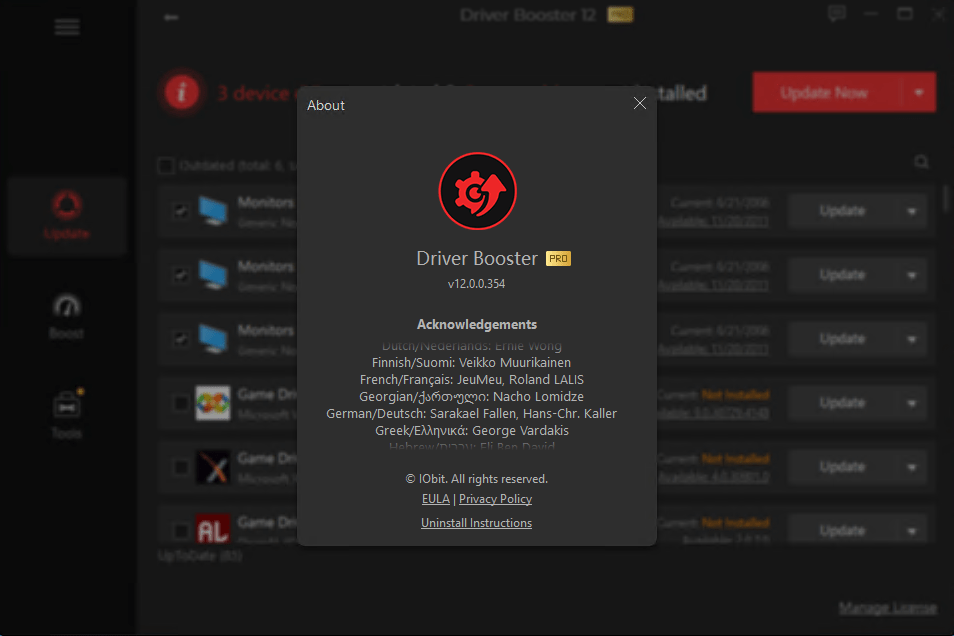
Download Links
Download IObit Driver Booster Pro 12.2.0.542 Multilingual
Download IObit Driver Booster Pro 12.0.0.354 Multilingual (Tested)
Download IObit Driver Booster Pro 11.6.0.128 Multilingual
Download IObit Driver Booster Pro 11.1.0.26 Multilingual (Tested)
Download IObit Driver Booster Pro 11.0.0.21 Multilingual (Tested)
Download IObit Driver Booster Pro 9.5.0.237 Multilingual Portable
Frequently asked questions about the article: Download Driver Booster Pro 2025 to install and update drivers
1. What is IObit Driver Booster Pro 2025?
- It is a specialized program in Update and install computer drivers Automatically, which helps to Improve performance Device and reduce problems associated with outdated or missing drivers.
2. Is Driver Booster free to use?
- Yes, it is available. Free version Of the program, but it has some limitations such as not supporting full automatic updates, while it gives Pro version Additional features such as: Backup and restore drivers and download faster.
3. What are the requirements to run Driver Booster 2025?
- Operating System: Windows 11, 10, 8.1, 8, 7 (32-bit & 64-bit).
- Processor: 1 GHz or faster.
- Random Access Memory (RAM): At least 1 GB.
- Storage space: At least 100MB.
4. How can I download Driver Booster 2025?
- maybe suppository from IObit Official Website Or from reliable sources that provide full versions of the software.
5. Does Driver Booster support all types of devices?
6. Can I restore old drivers if I encounter a problem after updating?
- Yes, it provides Driver Booster Pro feature Backup definitions Before updating, allowing you to roll back to previous definitions if you encounter any issues.
7. Does Driver Booster require an internet connection?
- Yes, it needs internet to download the latest driver versions, but after installation, it can be used to install previously downloaded drivers without internet.
8. Can Driver Booster improve gaming performance?
- Yes, it has a mode. Game Boost Which helps improve gaming performance by updating graphics and sound card drivers, and disabling unnecessary processes during gameplay.
9. What is the difference between Driver Booster Free and Pro?
- Free version: It updates basic definitions but does not include features like: Automatically update, backup, improve game performance, and fix sound and network issues..
- Pro version: Provides all advanced features like: Backup, auto-update, and game acceleration, which is more efficient in updating old definitions.
10. Is Driver Booster safe to use?
- Yes, the program is completely safe. If downloaded from the official websiteIt also has a smart scan feature that checks the drivers before installing them to prevent any issues.